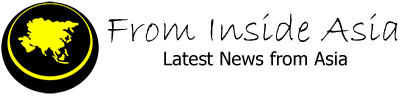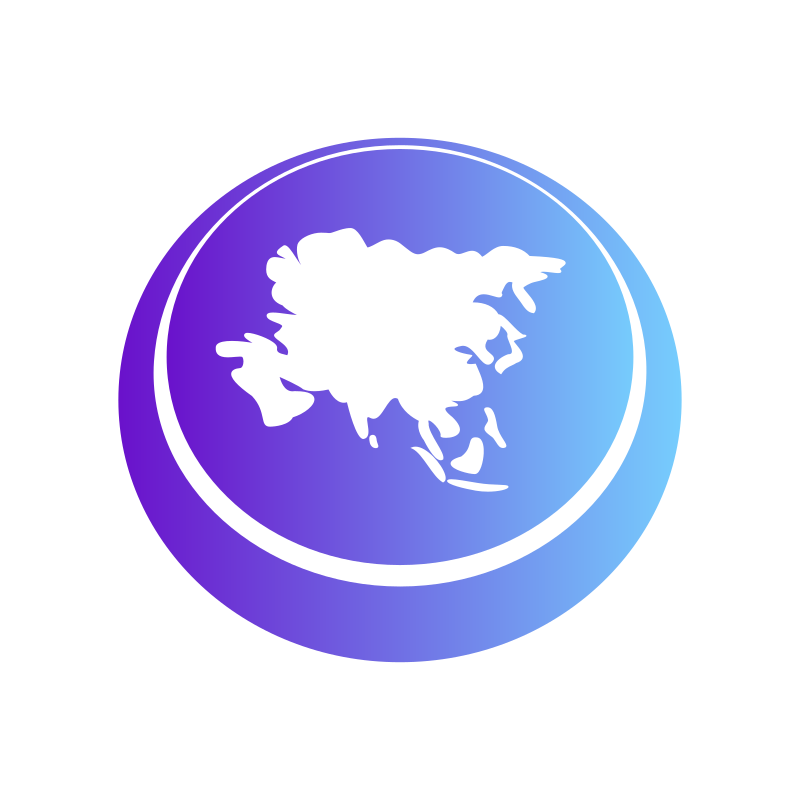In many manufacturing ERP (enterprise resource planning) systems, material and production planning starts when a customer order is entered. That works if demand is unpredictable or the lead time is short. But when long lead time components are involved—or when customer demand patterns are relatively consistent—waiting on a purchase order can cause problems.
Planning too late often results in missed deliveries, costly expedites, or excess inventory. Proper use of forecasting tools within an ERP helps manufacturers get ahead of those issues by allowing them to act on expected demand, not just booked orders.
Forecasting Inside an ERP System
Forecasts in ERP aren’t meant to replace orders – they help signal future demand so purchasing and production can plan accordingly. In Cetec ERP, for example, forecast entries are tied directly to part numbers, dates, and expected quantities, and can be customer-specific or internally driven.
Forecast entries feed into the same planning engines as actual orders:
-
Material Requirements Planning (MRP)
-
Production work order scheduling
-
Purchasing suggestions
By entering demand ahead of time, manufacturers can better align inventory levels, avoid surprises, and reduce the need for last-minute adjustments. This demand often gets “refreshed”, either automatically with created orders, or a new upload of the next forecasts, since they are always out in the future and need to be reflective of updated projected data.
Types of Forecasts
Cetec ERP supports two types of forecasts within the Forecast module:
1. Sales Forecasts: These represent expected customer demand. They are typically entered by sales teams or program managers who know customer buying patterns or have advance knowledge of orders in progress. Sales forecasts help ensure inventory and material purchases are ready before formal orders arrive.
2. Build Forecasts: These are used internally to schedule production ahead of demand. A build forecast can help keep stocked items on the shelf, build long-lead-time subassemblies in advance, or allocate capacity based on seasonality or past trends. These can drive demand recursively through multiple levels of a BOM (bill of materials) – creating demand buy and/or build triggers to the lowest level of a product.
Both forecast types drive planning in the same way actual orders do, but with more flexibility. They can be updated or removed from MRP and material planning tools without affecting customer-facing workflows.
Why Forecasting Matters
For manufacturers working with global suppliers or specialty materials, long lead times can easily extend 12–16 weeks or more. If material planning doesn’t start until a PO is booked, production dates will slip or require costly expedite fees to catch up.
By using forecasting data inside Cetec ERP, manufacturers can:
-
Begin purchasing earlier based on expected needs.
-
Reserve key materials ahead of formal orders.
-
Smooth out shop floor load by pre-scheduling forecasted work.
This gives both supply chain and production teams time to act without scrambling.
Forecasts in Cetec ERP don’t just influence purchasing, they also feed into work order planning. Manufacturers can convert forecasted demand into planned work orders, either directly or by using forecasts to inform capacity planning and job queues.
This is especially helpful when forecasted jobs follow predictable cycles – such as quarterly rebuilds, customer Kanban programs, or repeated assemblies for an ongoing contract.
One challenge with forecasting is the risk of double-counting. For example, if a forecasted quantity is entered and then an actual sales order is booked for the same period, the ERP may show too much demand, leading to overproduction or unnecessary purchasing.
To address this, Cetec ERP includes tools to check for overlapping signals. The Reverse MRP feature helps identify where forecasted and actual demand might conflict, giving teams a chance to reconcile data before committing resources.
Best Practices for Using Forecasts Effectively
For manufacturers looking to take advantage of ERP-based forecasting, a few guidelines can improve results. This could include:
-
Using customer-level forecasts when applicable. Link expected demand directly to the customer and product.
-
Keep forecasts realistic and current. Outdated forecasts can confuse planning systems and lead to excess.
-
Regularly reconcile forecasted vs. actual. Use ERP tools to close the loop and refine forecasting accuracy over time.
-
Train cross-functional teams. Forecasting should be owned by sales, supply chain, and production collaboratively.
Following these guidelines will help transform reactive production and purchasing into proactive planning.
Forecasting in Cetec ERP is part of the core system—not a disconnected add-on or external spreadsheet. That means users can take action directly from forecasts, including:
-
Converting forecast demand into purchase suggestions.
-
Tie forecasts to MRP runs.
-
Link soft demand to production planning.
The Cetec ERP tools helps manufacturers operate with greater visibility and control—without adding unnecessary complexity or overhead.
Manufacturers need more than just reactivity; they need the ability to plan ahead. Forecasting tools inside Cetec ERP address a critical gap by providing a structured, integrated way to prepare for expected demand, effectively managing long lead time parts, and aligning production schedules.
For companies managing recurring customer programs, high-mix assemblies, or constrained supply chains, this functionality isn’t just useful, it’s essential.